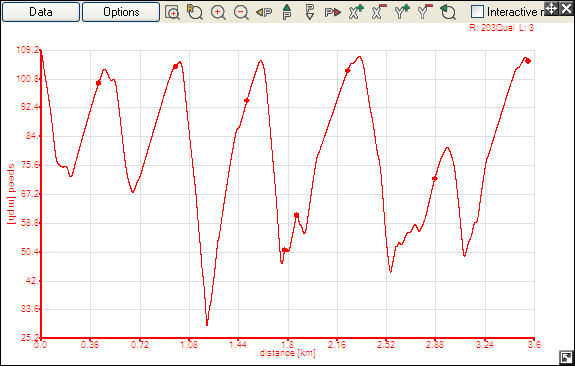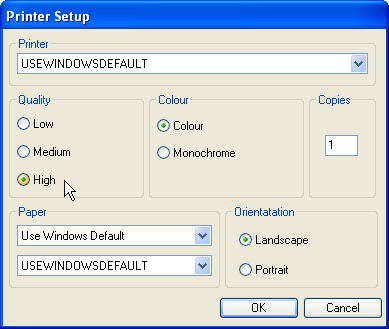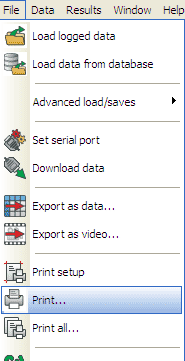How do I print out a single graph?
step 1: Select the graph that you wish to print by clicking on it. When a graph has been selected, the bar along the top of the window will go blue.
step 2: Enter the "File" menu in the top left hand corner of the screen and select the "Print Setup" option.
step 3: This will open up a window that will allow you to adjust the printer setup.
step 4: Once you are happy with the printer setup, click okay and return to the "File" menu in the top left hand corner of the screen. Select the "Print" option to print out your graph.