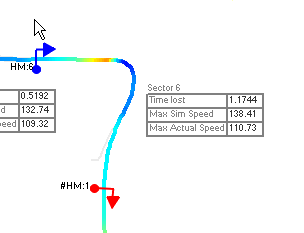Track map annotations (available in v8.0.0+)
Track map annotations allow the user to add performance parameters to the track map. Typical examples for using this include:
- minimum cornering speed
- maximum grip
- time slip for a particular sector, either compares with the best of the day or the simulated best
- minimum oil pressure
- maximum RPM
However almost any statistic can be displayed.
The track map annotations can either be displayed for a sector, or they can be displayed for a track marker position.
The track map annotations are set up by clicking on the “options” button at the top of the track map page.