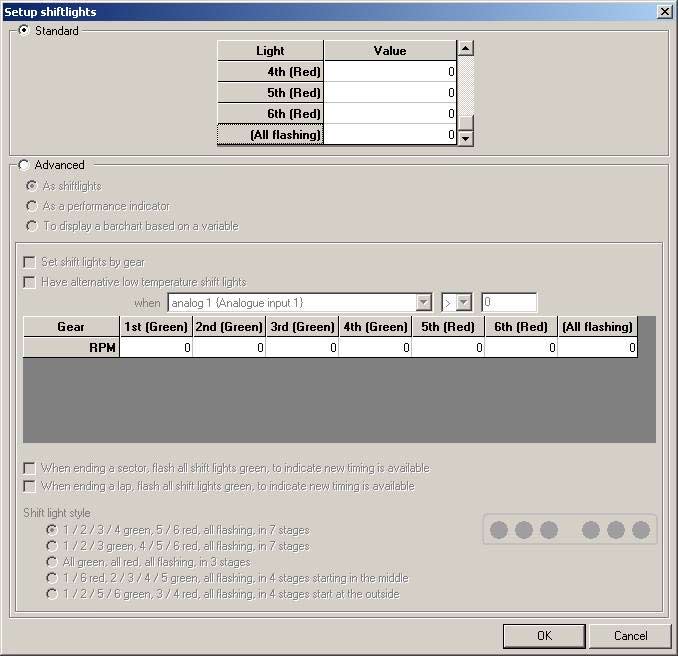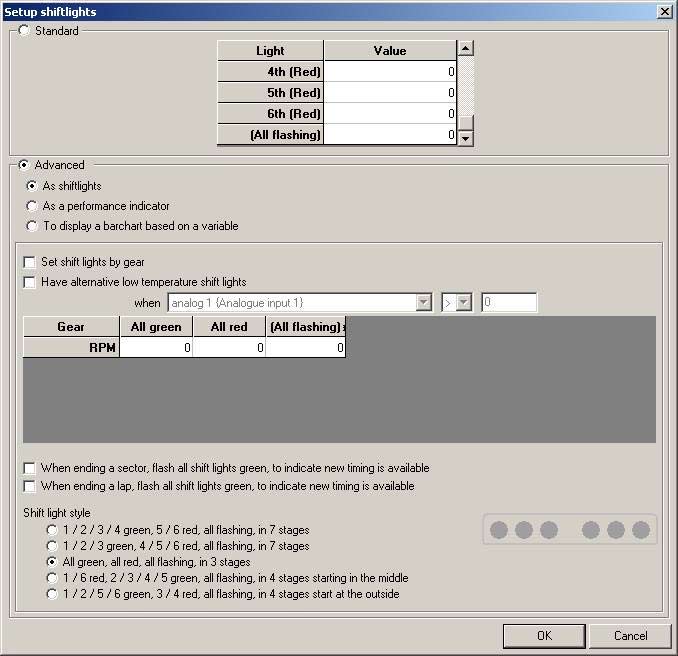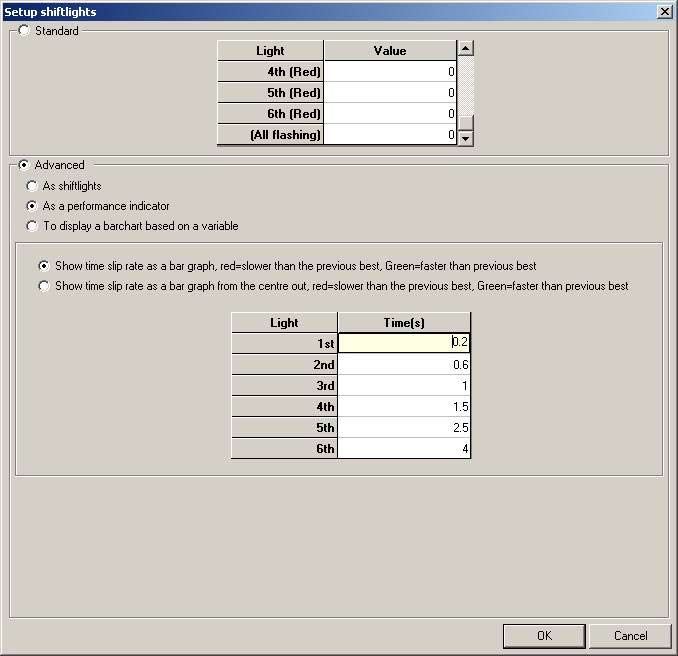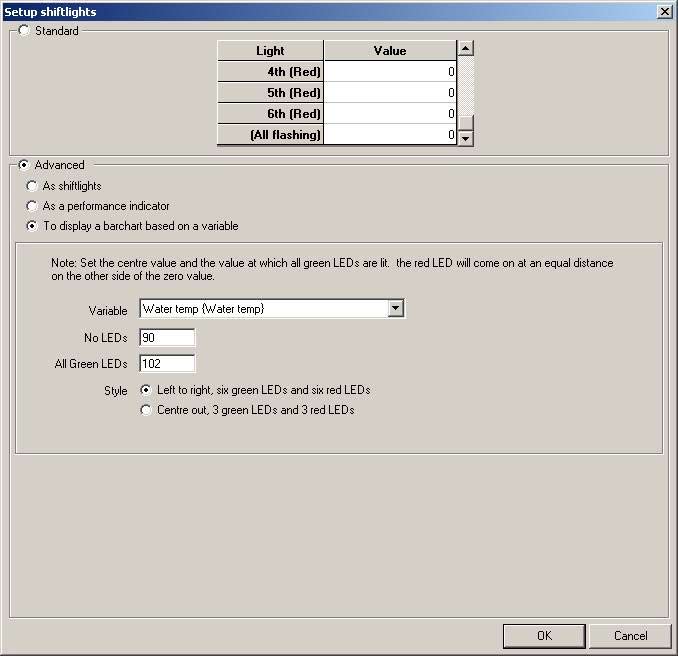Set up shift lights
The shift lights on the DASH2 PRO can be configured in the standard mode to come on at particular speeds. The lights come on from left to right, the first four are green and the last two are red, after the red light has illuminated the final stage is for all lights to flash quickly. If the ‘Advanced features’ option is enabled on the unit there are many more options available for configuring the shift lights to operate on different variables.
To set up the shift lights open the configuration software for the DASH2 PRO and click on the icon for ‘Set up shiftlights’
!! Standard shift light set up
For the standard shift light set up, enter the values at which the shift lights should illuminate in the boxes at the top.
Advanced shift light set up
If the ‘Advanced features’ option is enabled on the DASH2 PRO then the shift lights can be configured to do any of the following:
- Use the shift lights as Advanced shift lights, with different LED options, different settings for each gear, and a ‘cold’ setting
- Use the shift lights as a performance indicator
- Use the shift lights to show a bar chart based on any variable
Advanced shift lights
Shift light style
The light style for the shift light can be set from one of six different modes. 2 modes with 7 stages, 1 mode with 3 stages, and 2 modes with four stages. When selecting the different options in the configuration software a graphic demonstrates how the shift lights will operate.
Set shift light by gear
The engine will accelerate much faster in lower gears than higher gears. To avoid overrevving it can be desirable to set lower shift limits in lower gears to account for the difference in speed change with the reaction time. By selecting the ‘Set shift light by gear’ option different limits can be set for each gear
Alternative ‘low temperature’ shift lights
When the engine is cold it is desirable to reduce the rev limit to avoid damage to the engine. By selecting the option for ‘Have alternative low temperature shift lights’ a complete second set of shift light settings can be configured to operate when a chosen variable is above or below a certain value.
WARNING: by setting all options for alternative shift lights and setting RPM in different gear, it is possible to have up to 108 different settings required for the shift lights!
!! Shift lights as a performance indicator
Time slip can be shown in a bar graph, either going from left to right in six stages, or from the centre outwards in 3 stages. Each light will illuminate when the time value set is exceeded. In the example above, when the current lap time is 0.8s faster than the reference lap two green LEDs will show.
!! Shift lights to display bar chart based on a variable
The shift lights can be used to show a red / green bargraph based on any variable, either from an internal sensor or received over the serial or CAN bus. There are two modes of operation for this. Six green and six red LEDs, from left to right, or 3 green and 3 red LEDs from the centre outwards.
In the above configuration the ‘No LED’ value is 90, this means that at 90 degrees no LEDs will be illuminated, with an all Green LED value of 102 all six LEDs will be illuminated at 102 degrees, the others are spaced evenly, so in this case that is:
These are for the green LEDs, the values for the red LEDs will be equally spaced in the opposite direction, so these will illuminate in steps of 2 starting with 1 LED at 88 degrees and working downwards.
If it was required to change the polarity so it was red for values over 90 and green for values below 90, the All Green LEDs value would be set to 78 instead.