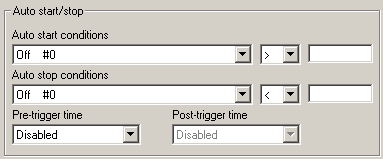How do I set the DL1 to automatically start and stop logging?
step 1: Enter the DL1 configuration software. In the top right hand corner of the configuration window, you will find the "Auto start/stop" feature.
step 2: To set the DL1 to automatically start logging, enter the drop down menu labelled "Auto start conditions". Now choose the variable that you wish to act as a trigger. (In this example, lateral acceleration has been chosen).
step 3: Using the drop down menu directly to the left of this, select either a left or right pointing arrow. An arrow pointing left will commence logging when inputs drop below a certain level, an arrow pointing right will start logging when inputs exceed that level.
step 4: Enter the value of the input that you wish to act as a trigger in the final box in this row.
In this example, the DL1 will commence logging when lateral acceleration exceeds 25/256ths g.
step 5: A similar process is required to set the DL1 to automatically stop logging. Enter the "Auto stop conditions" menu and select the variable of your choice;
step 6: Define whether you want the DL1 to stop logging when readings decline below or exceed a certain value;
step 7: and define what that value is.
In this example, the DL1 will stop logging when the vehicles speed drops below 3kph.
step 8: When you are satisfied, transfer your configuration to the DL1.