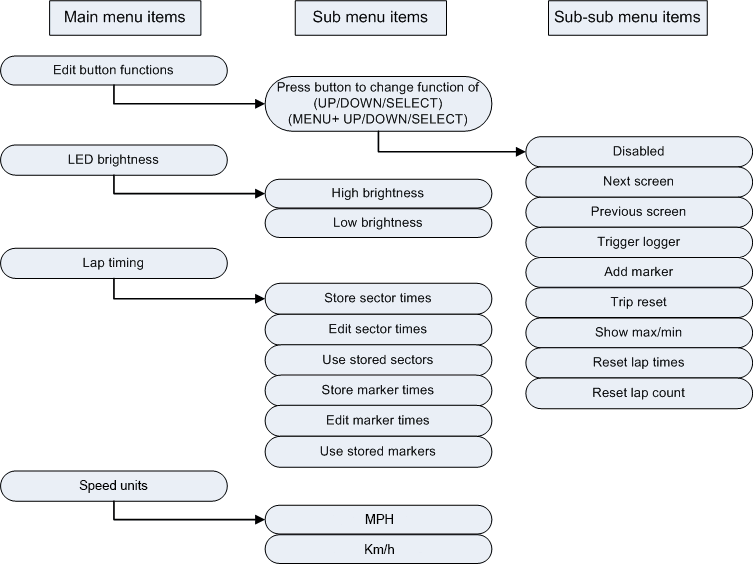Menu structure
Press MENU to enter menu system display mode. Using the UP/DOWN buttons you can then scroll through the following options:
• Predictive lap timing on/off
• Logging status display on/off
• Odometer and trip meter display on/off
• Speedometer on/off
• Edit button functions
• Reset value 1
• Reset value 2
• Speedo, RPM and gear
• LED Brightness
• Lap times
• Warning times
Figure 4: Menu system structure
To edit function settings, display the function in question using the UP/DOWN buttons and press SELECT. Use UP/DOWN to change the function settings, then SELECT to save the new setting and return the DASH2 to its normal display mode. Several menu items also have sub-menus, as shown in Figure 4. In the case of the lap timing functions, first press SELECT to access the lap timing functions from the top level menu, then use the UP/DOWN buttons to display the required sub-menu item and press SELECT again to open the settings, followed by UP/DOWN to change the settings and SELECT to save the new settings and return to normal display mode. In the case of speedo and RPM settings, and LED brightness, press SELECT to access these items from the main menu, then use the UP/DOWN buttons to configure the setting for each item and the SELECT button to save each setting and move onto the next item on that sub-menu. When the last item on the sub-menu is reached pressing SELECT will return the DASH2 to the normal display mode. The normal display mode may also be reached, at any time, by pressing MENU.